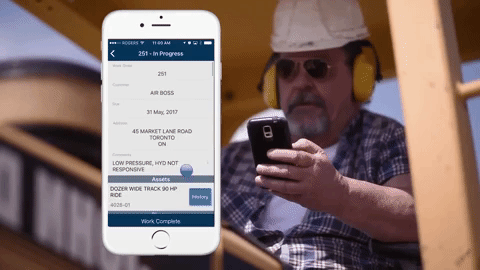Six Questions Dispatchers Can Ask to Better Manage Service Calls
Many hands make lighter work, right? Not always…
Most people that work in a service business know that dispatching a service call can be a messy process.
But, what if we told you there was a way to clean up this process and improve your first time fix rate?
(Related: The Sooner You Track These 3 Field Service KPI’s The Better)
Today we are going to share 6 questions that your dispatchers can use to get more information from customers. This extra information will be helpful if your service team struggles with:
- Managing workflow and technician utilization
- Sharing information between the office and the field
- Showing up to job sites prepared to complete the job
Dispatchers that explore the following topics when having their first contact with a customer often generate the most efficient service calls.
1. Who is the site contact and how can we contact them?
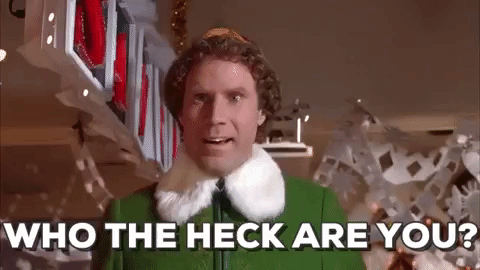
Often the customer that schedules a service call won’t be the contact the technician will be meeting at the job site. By getting the site contact and their contact info technicians can reduce the likelihood of getting turned away at a site by someone who may not be expecting them.
2. How will the technician access the site?
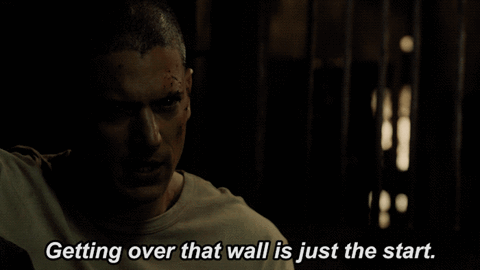
Technicians can fail to first time fix if they cannot gain access to a job site.
Technicians may be required to gain access via; gates, buzzers, locked rooms, etc...
3. Depending on the time and location a technician may arrive, are there any special instructions?

A technician will appreciate a head’s up if there’s something unique about the job. If the technician shows up to a job and the site workers are all out to lunch, then the service call was not efficient. Extra time will need to be spent waiting or returning to the site at a later point in time.
4. Has the asset had issues in the past, are they recurring?
Information about an assets history will help the technician diagnose many potential problems more quickly.
When dealing with recurring business, a work order management system would allow a technician to easily access all the past job details related to the asset they're working on from their mobile device.
(Note: Still using paper work orders? Get a free FleetLogic Demo)
5. Have the customer describe the problem in detail to the dispatcher and find out if they actually need a technician...

Sometimes reported problems can actually be user errors that dispatchers could resolve over the phone, preventing the need to send a technician altogether.
6. Will additional workers be needed and will any extra materials require removal?

Depending on the type of work that is required, technicians may need to make adjustments their team and vehicle size to get the job done in a single trip.
Putting Plans (and Trucks) in Motion
By using these questions as guidelines, your dispatchers will be able to gather more useful information from customers and better manage service calls.
With the use of a work order management solution like FleetLogic, you can further improve your dispatcher's ability to effectively manage service calls. When dispatchers use FleetLogic they gain the ability to:
- Assign work orders to technicians in the field as new jobs come in
- Reassign work from one technician to another at anytime
- View where technicians are in real time and know what they're working on
So, the last BONUS question is one that you should ask yourself...
If a great work order is made in the office, but no technicians are around to hear it, does it make a service call?
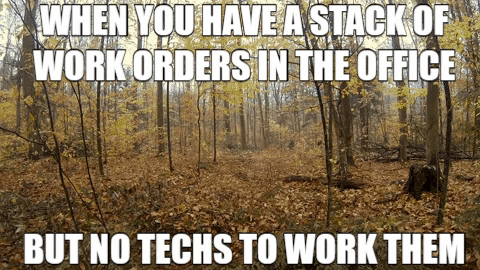
(Note: Still using paper work orders? Get a free FleetLogic Demo)