Introducing Contracts 2.0
Product kits. Change history. Quick Customer creation. Learn all about the new features coming to Contracts in Texada Web.
Texada is pleased to announce the coming arrival of Contract Management in the new Texada Web Interface! As part of the launch steps, a beta version is available to select customers. If you would like to join the beta and gain early access to the new and improved Contracts module, click the button below. We are excited to share these new features with you and want to hear your feedback!
![]()
Contracts are the lifeblood of any equipment rental company: counter operators spend more time in the Contracts module than anywhere else in the Texada system. For that reason, we have invested heavily in overhauling Texada Web’s Contract functionality to offer more of the speed, efficiency, and flexibility that counter operators need.
The new Contracts module comes packed with features designed to make creating and managing Contracts easier than ever, from improved searching and filtering capabilities to the ability to create new Customer records directly from the Contracts module. Keep reading for a comprehensive overview of the features that will be added in this release.
Improved Asset Search
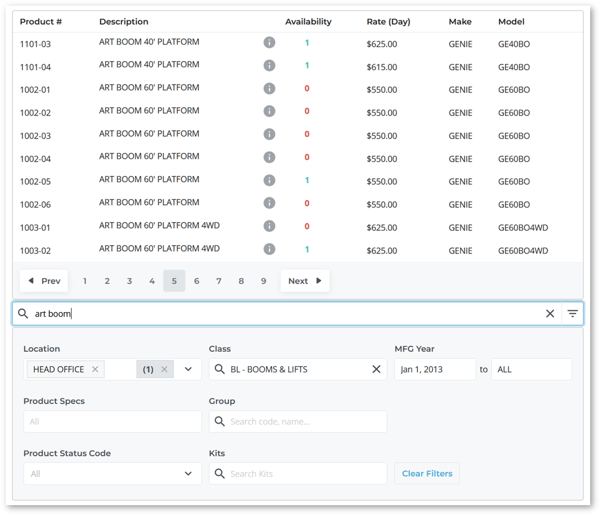
In Contracts 2.0, the way you search for Assets to add to a Contract has received a huge overhaul. Say goodbye to sifting through pages and pages of unrelated Assets: before you even start your search, you can filter the Asset list by Class, Group, location, status, Product kits, and more.
Once you start searching, the information available for each Asset is more comprehensive than ever, even including estimated daily rental prices. Hover your cursor over the “i” symbol ![]() next to an Asset to view even more detailed information.
next to an Asset to view even more detailed information.
As your business continues to grow, the number of Assets in inventory will grow as well. These improved searching and filtering functions ensure that you will always be able to quickly locate the Assets you need regardless of how extensive your inventory becomes.
Product Kits
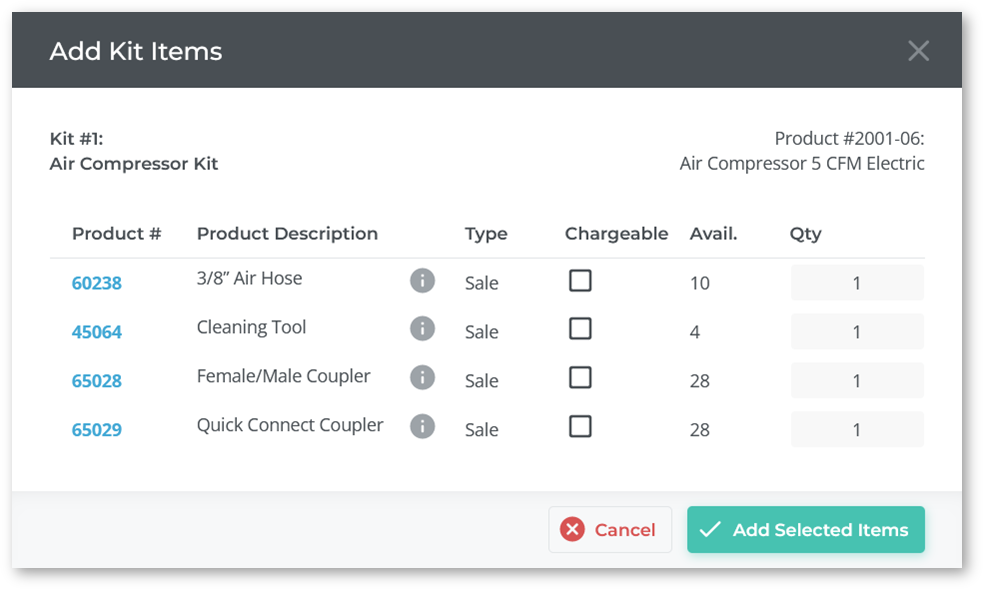
With Contracts 2.0, support for Product kits is coming to Texada Web. A kit is a set of Products that are often rented or sold together, such as an air compressor being rented out with couplings, cleaning tools, and spare hoses.
Whenever you add a Product to a Contract, the system will automatically verify if the Product has any associated kits. If so, it will give you the option to include some or all of the kit items on the Contract, and select whether or not to charge for each one.
By leveraging the power of Product kits, you can build out Contracts faster and with fewer errors than ever before. Use kits to ensure that important add-ons such as safety gear are always included in your Contracts; or, make your counter operators aware of upsell opportunities by including optional extras. The possibilities are endless!
Change History
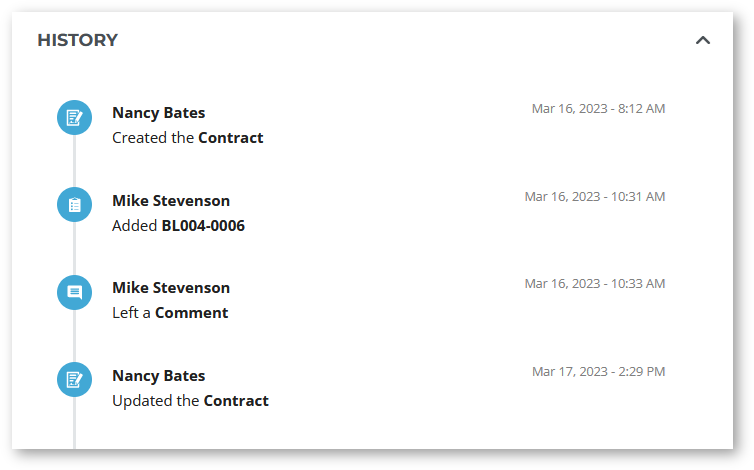
Each Contract now has a change history that updates automatically throughout its lifecycle. Each edit, addition, and comment is captured alongside the name of the user who made the change, making it easy to pinpoint when and how changes were made.
Every Contract has a story, and change history makes it easy to understand a Contract’s entire history at a glance. This feature is just one of the many ways Texada Web aims to promote visibility across your organization, turning documents from black boxes into open books.
Quick-Create Customer
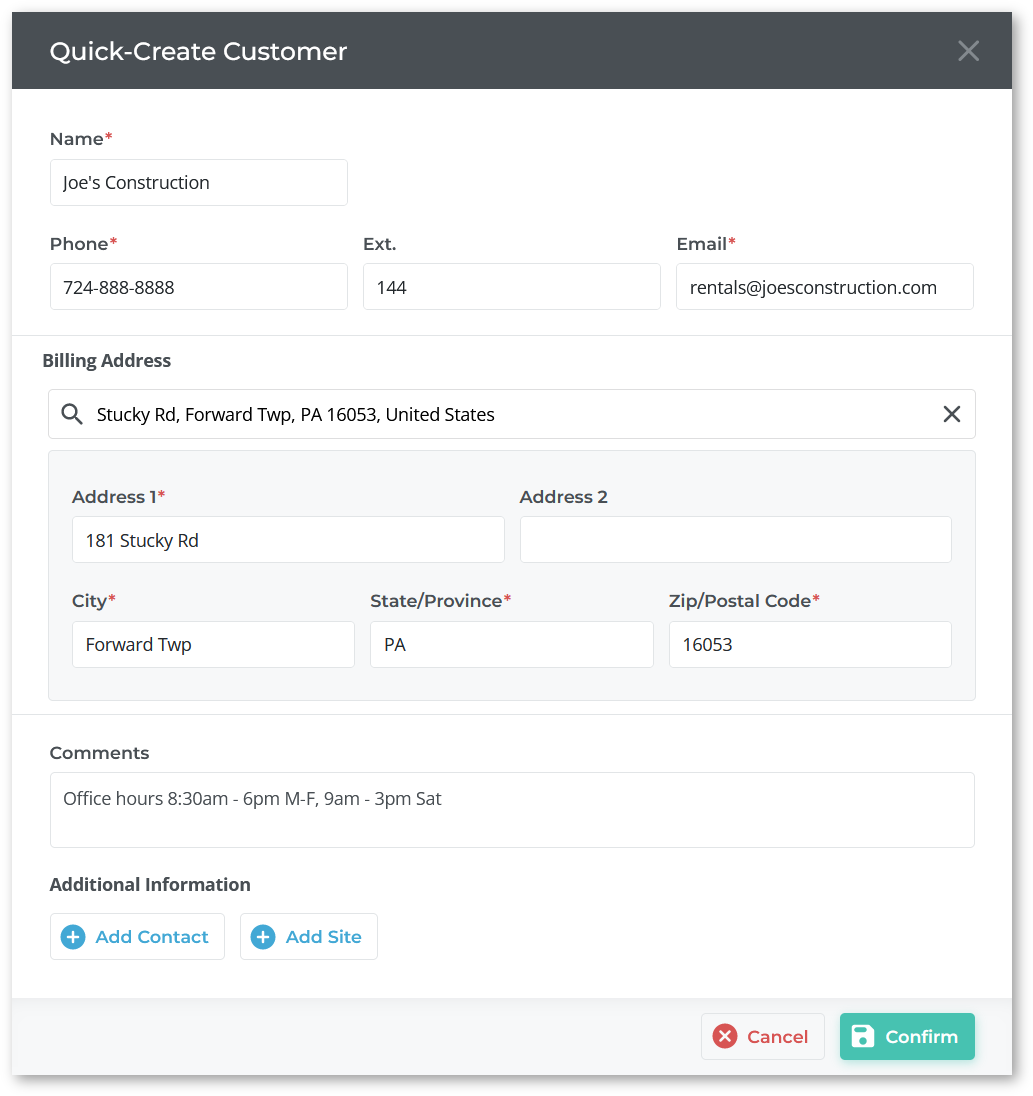
Drafting a Contract for a brand-new Customer? Save yourself time and clicks by creating a new Customer profile directly from the Create Contract screen! You can even create an initial Contact for the Customer at the same time.
This simple but powerful feature aims to streamline the Contract creation process, making it even easier for counter operators to build out comprehensive Contracts on the fly.
…With Automatic Duplicate Detection
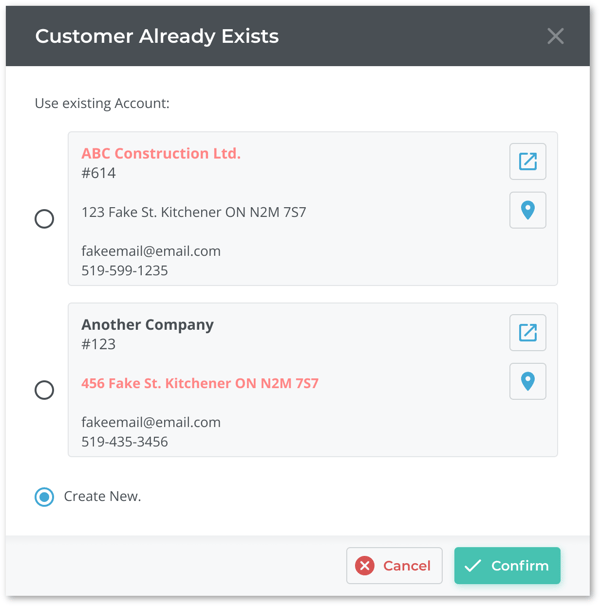
If you read the previous section and immediately had visions of your database being flooded with duplicate Customers, fear not: the quick-create Customer feature comes with automatic duplicate detection powered by fuzzy search technology.
Whenever you submit new Customer information, the system automatically checks the new information against existing records. If another record with a similar name, street address, or email address is found, the system will provide you with the option of using the existing record instead of creating a new one.
And More
Like what you see? We’re not finished yet - even more features will be coming to Contracts in Texada Web in the near future. Stay tuned for more information!
Can’t wait to give these new features a try? Click the button below to sign up for the beta and gain early access to the new Contracts module. Your feedback is important to us and will help shape the future of Texada’s products!

